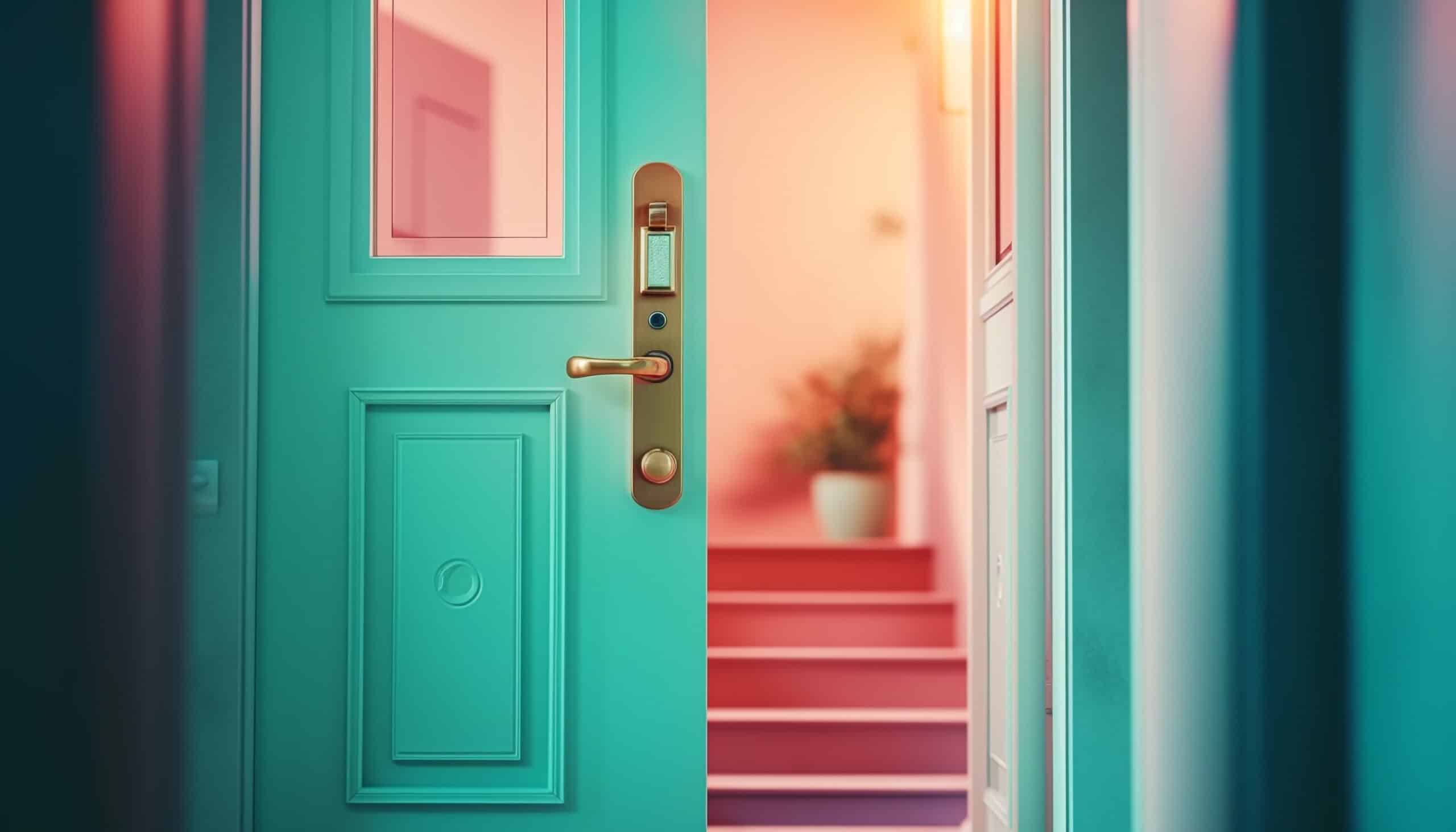How To Install a Smart Door Lock?
Key Takeaways
- Choosing the right smart lock for your needs is the first step in the installation process. Consider factors such as property type, connection type, power source, brand, and usability.
- Gathering all the necessary tools and essentials before starting the installation process is important for a smoother and more efficient process.
- After installing the smart lock, you need to set up the power source properly, either by using batteries or connecting it to the building’s electrical system.
Installing a smart door lock can be a great addition to your home or property, providing convenience, security, and peace of mind. In this article, we will guide you through the step-by-step process of installing a smart door lock, including choosing the right lock, gathering the necessary tools, replacing the old lock, setting up the power source, connecting the lock to your smartphone, and troubleshooting common installation issues. Let’s get started!
Choosing the Right Smart Lock
The first step in installing a smart door lock is to choose the right lock for your needs. Consider factors such as the type of property, connection type, power source, brand, and usability. Research different smart locks available in the market and read reviews to find the one that suits your requirements.
Gathering the Necessary Tools
Before you begin the installation process, it is essential to gather all the necessary tools and essentials. These typically include the smart lock itself, an installation kit, and the lock’s manual. Having these items ready will make the installation process smoother and more efficient.
Replacing the Old Lock
Once you have chosen the right smart lock and gathered the necessary tools, it’s time to replace the old lock with the new one. Follow the manufacturer’s instructions provided in the lock’s manual for step-by-step guidance. Typically, this involves unscrewing the old lock from the inside of the door and attaching the new deadbolt, strike plate, and front and back parts of the lock.
Setting Up the Power Source
After installing the smart lock, you need to set up the power source. Depending on the lock model, you can either use batteries or connect the lock to the building’s electrical system. Follow the manufacturer’s instructions to ensure the power source is properly set up and functioning.
Connecting the Smart Lock to Your Smartphone
One of the main benefits of a smart door lock is the ability to control it using your smartphone. To connect the lock to your smartphone, you will need to download the designated app provided by the lock’s manufacturer. Create an account within the app and follow the prompts to connect the lock to your home Wi-Fi or Bluetooth. This will allow you to lock and unlock the door remotely and create entry codes for family members, friends, or tenants.
Troubleshooting Installation Issues
During the installation process, you may encounter common issues such as connection problems, software glitches, or flashing lights. If you face any of these issues, refer to the troubleshooting section in the lock’s manual or contact the manufacturer’s customer support for assistance. They will be able to guide you through the necessary steps to resolve the problem.
Conclusion
Installing a smart door lock can enhance the security and convenience of your home or property. By following the step-by-step process outlined in this article, you can confidently install a smart lock and enjoy the benefits it offers. Remember to choose the right lock, gather the necessary tools, replace the old lock, set up the power source, connect the lock to your smartphone, and troubleshoot any installation issues that may arise. Enjoy the convenience and peace of mind that a smart door lock provides!
Related Websites:
FAQs:
Q: What are the benefits of smart door locks?
Smart door locks offer convenience, security, and peace of mind. With features like remote access, keyless entry, and integration with smart home systems, they make it easier and more convenient to control access to your home. Additionally, smart door locks provide enhanced security through features like encryption protocols and the ability to track and monitor who enters and exits your home.
Q: What types of smart door locks are available in the market?
There are various types of smart door locks available, including keypad locks, biometric locks, and Bluetooth-enabled locks. Keypad locks allow you to enter a pin code to unlock the door, while biometric locks use fingerprint or facial recognition. Bluetooth-enabled locks can be controlled using your smartphone or other Bluetooth devices.
Q: How important is compatibility with existing door hardware and smartphone devices?
Compatibility is crucial for a seamless installation and integration. Before purchasing a smart door lock, it’s important to ensure that it is compatible with your existing door hardware and smartphone devices. This ensures that the lock can be properly installed and controlled using your preferred devices.
Q: What are some common installation issues with smart door locks?
Common installation issues with smart door locks may include improper fit, difficulty in removing the existing lock, or connectivity problems during configuration. It is recommended to carefully read the manufacturer’s instructions and troubleshoot any issues that may arise during installation. Some locks may also offer customer support or online resources to assist with troubleshooting.
Q: How can I optimize the performance and lifespan of my smart door lock?
To optimize the performance and lifespan of your smart door lock, it is important to regularly check and replace the batteries. Additionally, keeping the lock’s firmware up-to-date ensures that you have the latest security features and compatibility improvements. It is also beneficial to follow any maintenance recommendations provided by the manufacturer and avoid exposing the lock to extreme weather conditions.